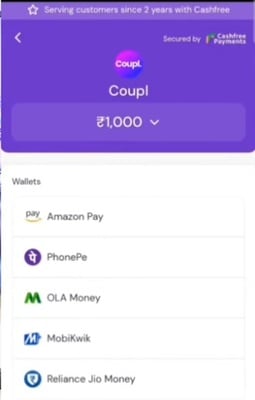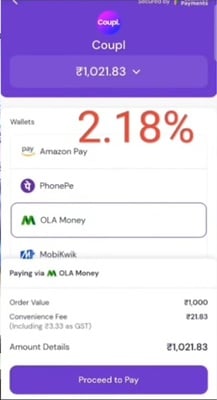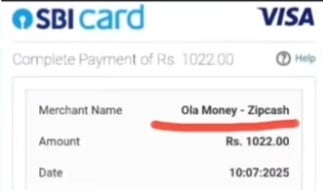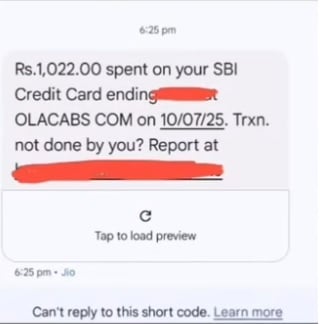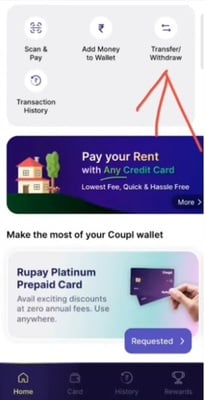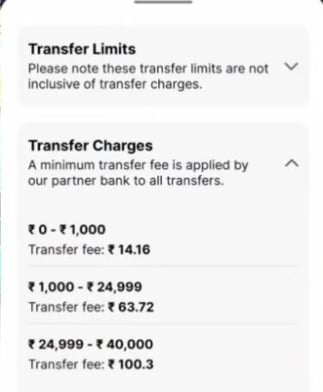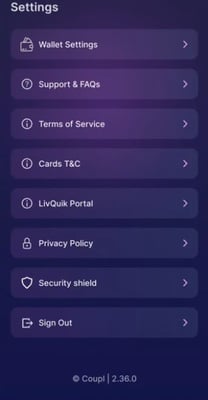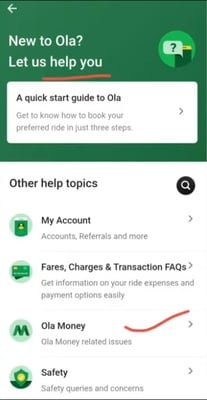Unlock an easy way to transfer funds from your Credit Card directly to your bank account using the Coupl app, while earning attractive cashback rewards on select cards. This method allows you to maximize benefits from cards like SBI Cashback, HDFC Swiggy, and Axis ACE.
How It Works:
- Download & KYC: Download the Coupl app from the Play Store or App Store. Complete your Full KYC (RBI licensed wallet powered by LivQuik) to enable seamless bank transfers at minimal charges.
- Add Money: Navigate to the "Add/Load Money" section in the wallet and choose either Amazon Wallet or Ola Wallet.
Earn Cashback:
Utilize the Ola Wallet option to earn significant cashback:
- 5% Cashback: SBI Cashback Card, HDFC Swiggy Card
- 4% Cashback: Axis ACE Card
Important Note: Ola Wallet login OTPs will be received directly in your Ola app. Ola Wallet mini KYC limit is ₹10,000; multiple Ola accounts can be used by changing the number on the OTP page.
Charges for Loading:
Charges apply based on the amount loaded:
- For ₹100: ₹3 charge
- Above ₹100: 2.18% charge (e.g., ₹1000 incurs only 2.18% charges)
Transaction Details:
The merchant name on your card OTP page will appear as:
After a successful transaction, you will see a confirmation message similar to:
Bank Transfer Charges:
Once funds are in your Coupl wallet, you can transfer them to your bank account. Navigate to the "Bank Transfer" option.
For example, loading ₹40,000 incurs a minimum charge of ₹100 for bank transfer.
Total Estimated Charges: 2.18% (loading) + 0.25% (bank transfer for ₹40k amount) = Approximately 2.43% total charges.
Troubleshooting OTP Issues:
If you experience issues receiving Ola OTPs during login or payment, you can:
- Contact Coupl customer care for assistance.
- Contact Ola support and explain that you are not receiving OTPs for third-party app payments.
Source: Arindam