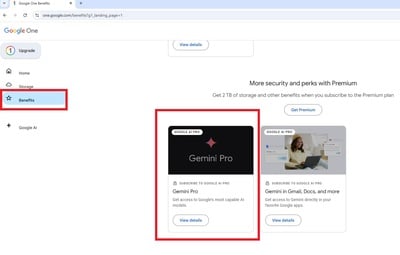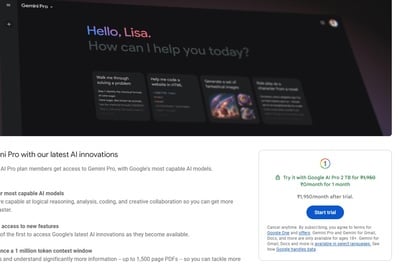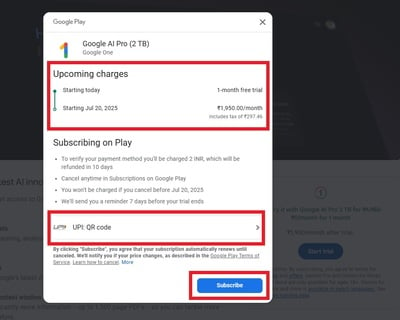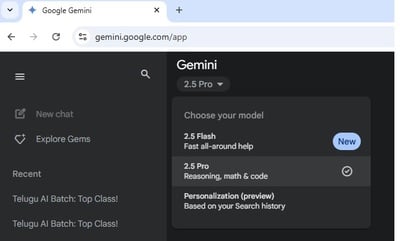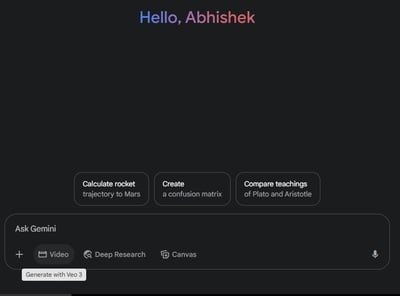Unlock the power of AI video and audio generation with a free 1-month trial of Google Veo 3, included with the Google One AI Premium plan. This guide will walk you through the steps to activate your trial and start creating stunning AI-generated content. You can cancel anytime, ensuring no charges after the trial period.
How to Get Your Free Google Veo 3 Access:
- Activate Google One AI Premium Trial:
- Visit Google One and log in with your Google/Gmail account.
- If prompted, click on "Upgrade".
- Navigate to the "Benefits" section (left sidebar), scroll down, and select "View Details" under the Gemini Pro (Google AI Premium) offer.
- You will see an offer for "Try it with Google AI Premium" at ₹0/month for 1 month (after trial: ₹1,950/month). Click "Start Trial".
- Google One AI Premium Offer
- Click 'Start Trial'
- Choose the UPI payment option. This allows for immediate cancellation of the AutoPay mandate.
- Enter your details and generate the UPI QR code. Mobile users can also use the UPI Intent transaction option.
- Complete payment via UPI
- After successful payment, wait a few moments for your subscription to activate.
- Important: Immediately go to your UPI app's AutoPay section and cancel the Google One AutoPay mandate. (Some users reported success with BHIM/Paytm app for UPI AutoPay setup and cancellation).
- Access Google Veo 3 (VPN Required):
- Google Veo 3 is currently not available in India. You will need to use a VPN.
- Connect your VPN to a server in the USA (America). Free VPN extensions (e.g., SetupVPN, or search for "Free VPN Google Extension") can be used.
- Once your VPN is connected, visit Google Gemini (or Google One and then navigate to Gemini).
- Select an AI model.
- Select your AI model
- Crucial: Hover your mouse cursor over the video generation option. If you see "Generate with Veo 3", your VPN is working correctly. If it shows "Veo 2", reconnect your VPN to the USA and refresh the page.
- Ensure 'Generate with Veo 3' appears
- Generate AI Videos with Prompts:
- Use a tool like ChatGPT to generate effective video prompts for Google Veo 3.
- Recommended Master Prompt for ChatGPT:
"From now on, act as a cinematic video prompt writer for AI video tools like Google Veo 3 or Pika Labs. I will give you funny, dramatic, or emotional scene ideas with a character, location, and one or two dialogue lines. Your task is to write short, simple, and creative prompts that include: • The setting (realistic or cinematic) • The characters (e.g. Indian/Pakistani man, Russian woman, etc.) • The actions (e.g. standing, sitting, riding a bike) • The spoken line clearly marked as: "says out loud: [dialogue line]" • Natural voice must be spoken (not silent lip-sync) • No subtitles or on-screen text Each prompt must follow this exact format. Never include explanations — just return the ready-to-use prompt."
- Paste your generated prompt into Google Veo 3. If audio isn't generated, refine your prompt in ChatGPT to specifically request audio.
- Subscription Cancellation Reminder:
- Although you cancelled the UPI AutoPay, it's good practice to manually cancel the Google One subscription from your Google Play account after 10-20 days. Your free 1-month access will continue until the end of the trial period even after cancellation.