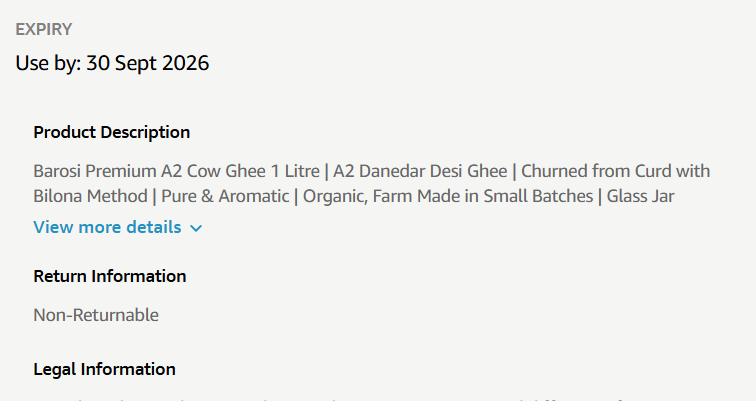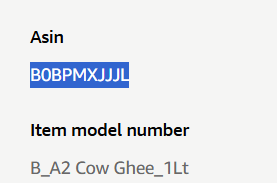Discover how to easily find and share Amazon Now product links. This guide simplifies the process of extracting the ASIN (Amazon Standard Identification Number) from any Amazon product, allowing you to create shareable links for specific Amazon Now items.
Step-by-Step Guide:
- Prepare Your Base Link: Start with this template link: https://www.amazon.in/dp/ASIN?tag=discountedu02-21. Keep it copied for quick access.
- Access Product Details: On your PC or mobile app, open the Amazon Now product you wish to share. Scroll down and click on ‘View more details’ within the product popup.
- Locate the ASIN Number: Within the ‘View more details’ section, you will find the unique ASIN Number for that product.
- Create Your Shareable Link: Copy the ASIN Number and replace the ‘ASIN’ placeholder in your prepared base link with this number. Your Amazon Now product link is now ready to be shared!