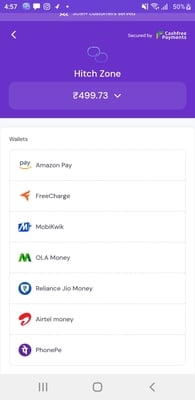Learn how to efficiently pay your credit card bills using various methods, including Amazon Gift Vouchers and leveraging the 5% cashback offer on your SBI Cashback Credit Card through the Hitch Zone app. This guide provides details on maximizing your savings on bill payments.
Hitch Zone App Links:- Android: Download on Google Play
- iOS: Download on App Store
- Log in to PhonePe.
- Select the ‘Saved Card’ option or enter your SBI Cashback Credit Card details.
- Proceed to pay.
- Amazon Gift Voucher Wallet: 2.332% charges (can also be used with CC if Amazon wallet balance is zero, MCC not specified for direct CC).
- PhonePe Wallet (via Credit Card): 1.991% charges.
- Visa Credit Card (direct): 1.25% charges.
- RuPay/Visa/Mastercard Debit Card: 1.233% charges.