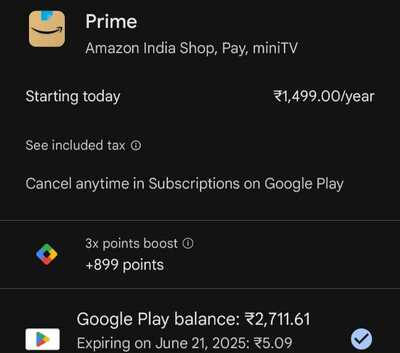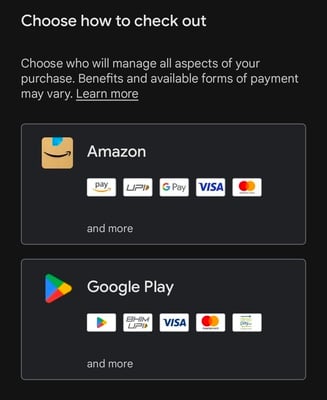Unlock your Amazon Prime subscription using Google Play Balance. This guide outlines the straightforward steps to utilize your Google Play credits for an Amazon Prime membership, giving you access to all its benefits.
How to Subscribe with Google Play Balance:- Ensure you have the Amazon India Shopping app installed from the Google Play Store.
- Open the Amazon app and navigate to the Amazon Prime subscription page.
- Proceed to checkout and select ‘Google Play Balance’ as your payment method.